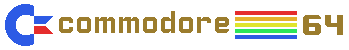Files Formats
In order to make you easier moving through many kinds of files you can find in C64
programs archives I'll describe the formats known to me.
d64
Th most popular format. Emulated. It's disk image of 5,25" disk from 1541, 1541 II,
1570 and compatible disk drives. Capacity 170 K.
t64
Emulated. Image of tape recorded file. Loading depend on emulator. In VICE follow this:
LOAD [return]
VICE shows that program was found:
FOUND NAME
Space, RUN and go. Of course you have to attach tape image..
g64
Emulated. Quite the same as ordinary d64 but this one emulate in 100% structure of
original disk with additional tracks (36-40). It's double size of d64 as it saves also
half-tracks.
d71
Emulated. Image of 1571 drive's disk. This drive formats disk on both sided so capacity is
doubled.
d81
EMulated. Disk image of 1581 drive's disk - doublesided 3,5" drive. Capacity 800K.
x64
VICE's native image format. 1541 disk image.
P00
PC64 emulator's format. I guess tape image.
Zip 64
Commodore 64 native format. Whole disk is shorted to 4 (or 6 if disk uses tracks above
35th track) files with names:
1!name
2!name
3!name
4!name
To convert it in d64 format use Star Commander (StarZip) or c1541. Digits and excamation
aren't part of disk name !
Lynx
Suffix .lnx - C64 native format. It's packed to one file full disk using program called
Lynx. Such archives were used in BBSes. To convert it in d64 format use Star Commander
(StarLynx) or c1541.
SDA
Self-extracting archive. C64 native format. To convert use Star Commander (StarArc). You
can also copy it to d64 image and extract under emu as well.
LHA
C64's and other platforms format. If it's C64's LHA just use Star Commander (StarLHA). If
it's not you will need LHA for DOS, Linux, Amiga or other. LZH is just the same.. Format
C64 oraz innych systemów. Jeśli jest to LHA z C64 to wystarczy użyć Star Commandera
(StarLHA). Jeśli nie to potrzebny będzie LHA dla DOSa, Linuxa, Amigi lub inny. LZH to
praktycznie to samo..
SFX
Self-extracting archive. You can use StarLHA or copy it to empty disk image and run.
PRG/BIN
Simply binary file. Copy it to disk or tape image and just run.
CVT
GEOS Convert format. GEOS files contains some special data that cannot
be just transfered. So there's a GEOS program called Convert which converts
GEOS data files to standard C64 files. You can dissolve these files simply
copying them to GEOS disk with Star Commander which will convert them
to GEOS apps on the fly.
|